

Titus Morebu
Author
Link PayPal to M-Pesa: Complete Kenya Guide
Step-by-step, up-to-date guide to link PayPal and M-Pesa in Kenya — send, receive and withdraw funds safely using official PayPal, M-Pesa and Xoom options.
✅ Quick summary
This guide explains how to link PayPal to M-Pesa in Kenya, how to top up and withdraw funds, fees and limits to expect, plus safety tips and useful links.
🔎 Overview: What linking PayPal & M-Pesa means
Linking PayPal with M-Pesa lets Kenyan users move money between their PayPal account and their M-Pesa mobile wallet — for example you can top up PayPal from M-Pesa or withdraw PayPal balance into M-Pesa (USD↔KES), depending on your account settings and limits.
There are two common paths people use:
- Direct PayPal ↔ M-Pesa integration (official mobile-money partnership available to Kenyan customers via the PayPal Mobile Money service / M-Pesa Global features).
- Third-party transfer services (Xoom by PayPal) that let senders pay with PayPal and recipients receive funds on M-Pesa.
🛠️ Requirements — what you’ll need
- A registered M-Pesa account in Kenya (same name as your ID and active phone number).
- A PayPal account (ensure your country is set correctly — Kenya or the country where your PayPal is registered).
- Updated M-Pesa app or access to the M-Pesa menu (USSD/App) and your M-Pesa PIN.
- Internet access and the email/phone details used on PayPal.
🔗 How to link PayPal with M-Pesa (step-by-step)
Option A — Official M-Pesa ↔ PayPal integration (recommended when available)
Follow these steps in the order shown — this is the cleanest, lowest-risk path when available to you:
- Open the PayPal Mobile Money page or the PayPal/M-Pesa integration portal and log in with your PayPal credentials. If you don’t see the option, check the M-Pesa app under Global Payments → PayPal.
- Choose “Link M-Pesa” or “Connect Mobile Wallet” then enter your M-Pesa phone number (the one registered with Safaricom).
- Verify using the one-time code that Safaricom sends to your phone — enter the code on the PayPal page to confirm ownership.
- Complete the link and verify that PayPal shows M-Pesa as an available top-up / withdrawal method in your wallet settings.
After linking you can usually top up PayPal from M-Pesa using the Lipa na M-Pesa Paybill flow (business number and account steps shown in the PayPal/M-Pesa portal) and withdraw PayPal funds back to M-Pesa from the same portal. Official FAQs/steps are maintained by Safaricom and PayPal. :contentReference[oaicite:0]{index=0}
Option B — Using Xoom (PayPal’s transfer service) to send money that lands on M-Pesa
If you (or someone sending you money) prefer a robust remittance flow, Xoom lets senders pay with PayPal and the recipient receive funds directly on M-Pesa. This is ideal when the sender is outside Kenya and wants to deliver KES to your M-Pesa wallet.
- The sender opens Xoom (PayPal service), chooses Kenya, and selects “Mobile Wallet (M-Pesa)”.
- The sender pays with PayPal (or card/bank), provides your M-Pesa phone number, and completes the transfer.
- You receive an SMS confirmation and funds in your M-Pesa wallet (often within minutes; time depends on provider and cutoff times).
Using Xoom is proven and widely used for international PayPal → M-Pesa transfers. :contentReference[oaicite:1]{index=1}
💸 Typical fees, exchange rates & limits
Expect two components: (1) service fee charged by PayPal/Xoom or the linking service, and (2) the currency exchange margin (USD→KES). Fees differ by amount, funding source and method (top-up vs withdrawal). Always check the final page that shows the exact fee and the delivered KES amount before confirming.
Practical tip: Xoom/PayPal will show exact fees and the delivered KES amount before you confirm — compare that to bank or other remittance options to choose the best rate. :contentReference[oaicite:2]{index=2}
⚠️ Common problems & troubleshooting
Verification code not arriving
Make sure the phone number registered with M-Pesa is active, has network signal, and is not blocked for premium SMS. Try requesting the code again after 5 minutes.
Transactions taking too long
If a transfer is delayed, check the transaction status in PayPal/Xoom and the M-Pesa app. Delays can occur during system maintenance or if additional verification is required by PayPal.
PayPal country mismatch
If your PayPal account country doesn’t match the service availability (e.g., you have a non-Kenyan PayPal account), you may not see M-Pesa as an option — consider contacting PayPal support or using Xoom for incoming transfers instead. :contentReference[oaicite:3]{index=3}
🔐 Safety & best practices
- Only link using official PayPal or Safaricom pages or the M-Pesa app — don’t follow unknown links in emails or social posts.
- Keep your M-Pesa PIN and PayPal password secret; enable two-factor authentication on PayPal.
- Check transaction details (amount, recipient number) carefully before confirming Lipa na M-Pesa payments.
- Use descriptive anchor text for any external resources you visit (e.g., “PayPal send to Kenya — Xoom”), and open those links in a new tab so you don’t lose this guide.
📎 Useful official links
Open these official pages in a new tab for the latest steps and live fee details:
- Safaricom — M-Pesa PayPal / Mobile Money FAQ
- PayPal Help & Send to Kenya pages
- Xoom (PayPal) — send to M-Pesa
(Open in new tab to keep this guide handy.)
🧾 Quick step cheat-sheet
1) Confirm your M-Pesa phone and PayPal account details match your name.
2) Visit PayPal Mobile Money or M-Pesa Global → PayPal in the M-Pesa app.
3) Link your phone number → confirm with SMS code.
4) To top-up: use the Paybill / Lipa na M-Pesa flow shown by PayPal.
5) To withdraw: use the PayPal portal withdrawal option and confirm KES amount.
6) Use Xoom if sender uses PayPal internationally and wants funds on M-Pesa fast.
Gallery

Related Articles
3 articles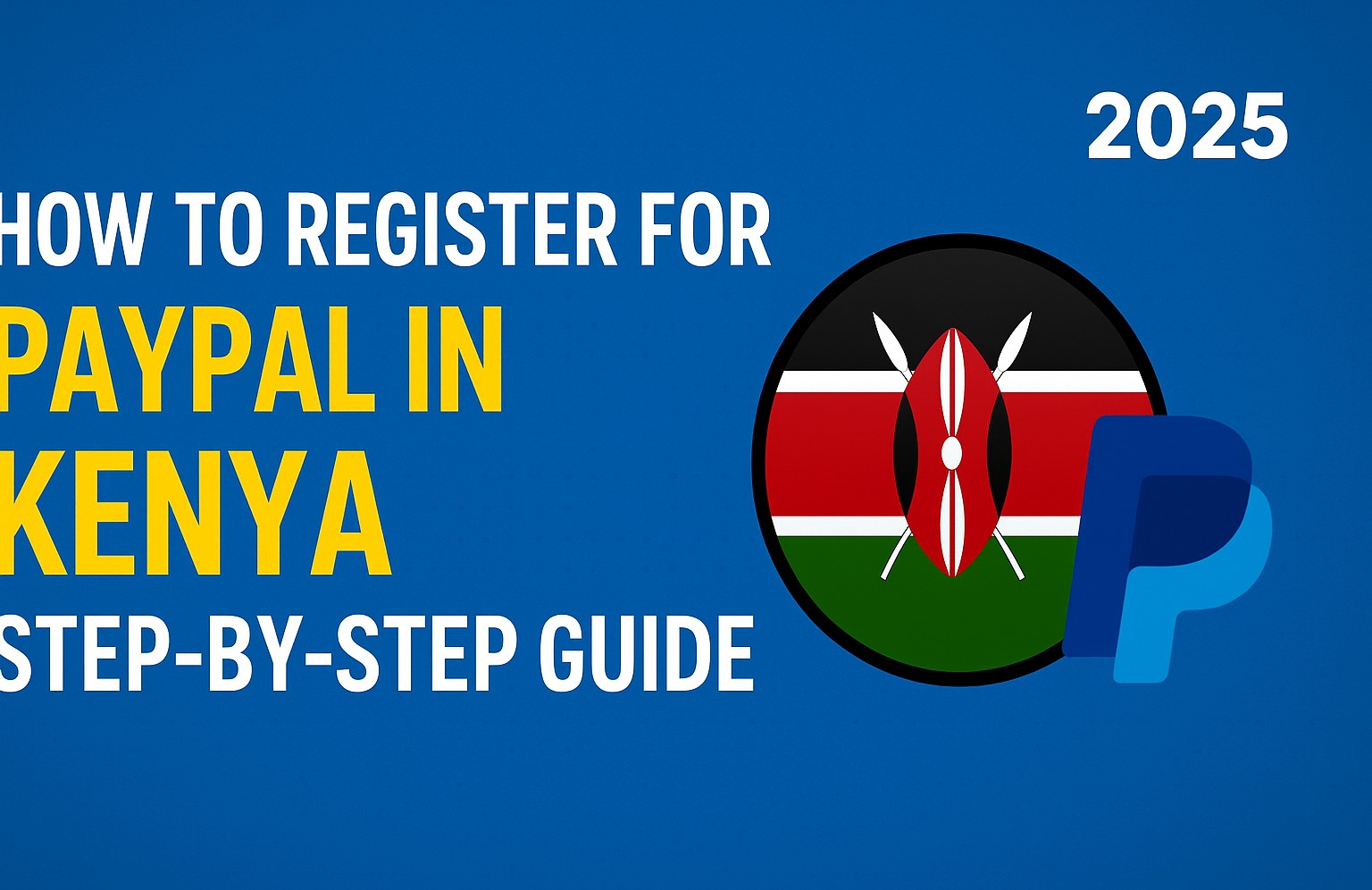
How to Register for PayPal in Kenya – 2025 Step-by-Step Guide
A clear, up-to-date guide on how to register and verify a PayPal account in Kenya, link M-PESA or bank, and start sending or withdrawing funds.

Recommended Mobile Banking Apps in Kenya (2025)
Discover the leading mobile banking apps in Kenya, compare features, security, usability & choose the best app for you in 2025.
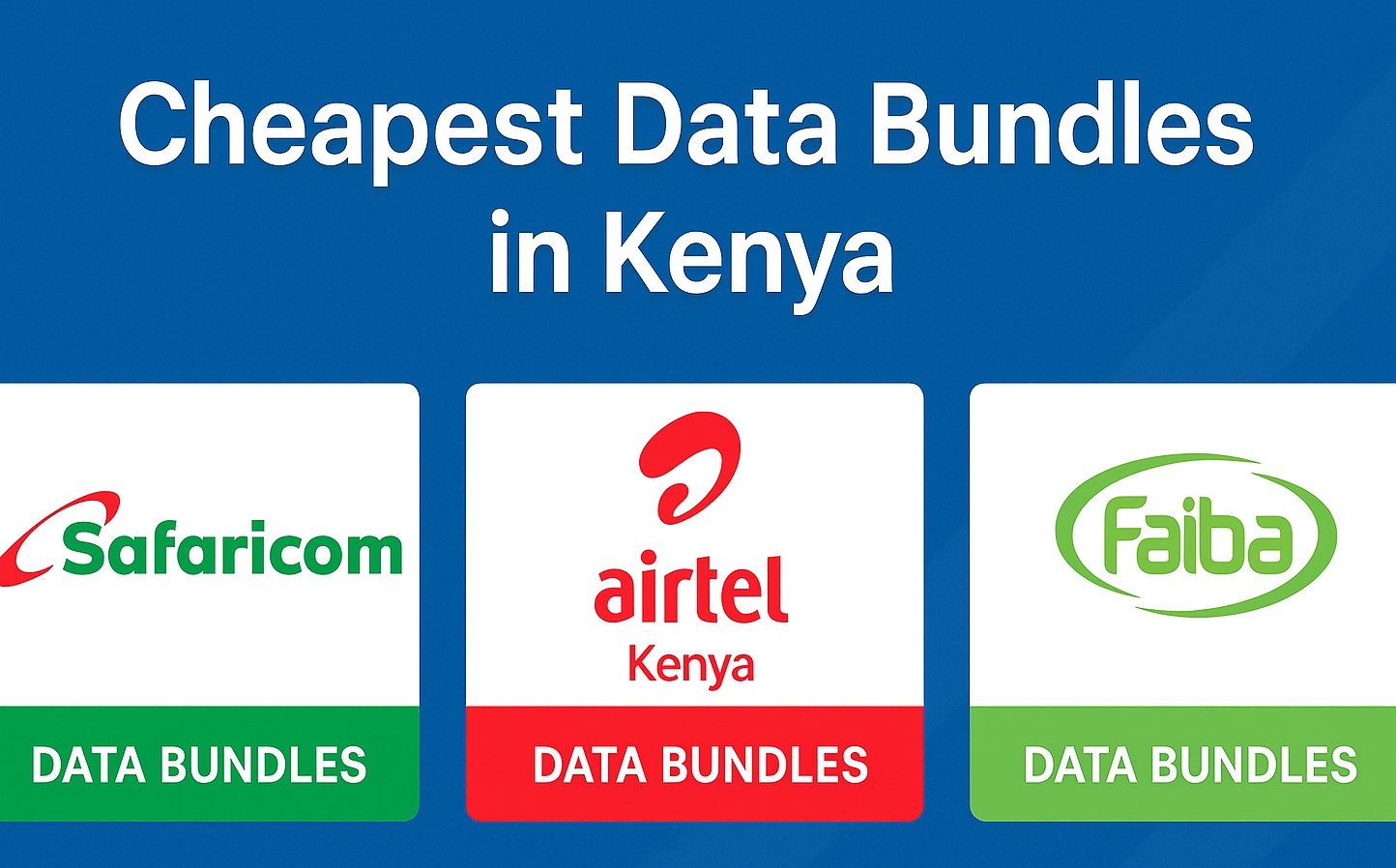
Cheapest Data Bundles in Kenya: Safaricom, Airtel & Faiba Compared
Discover the most affordable data bundles in Kenya for Safaricom, Airtel & Faiba. Compare daily, weekly and monthly plans to stretch your budget and stay online.